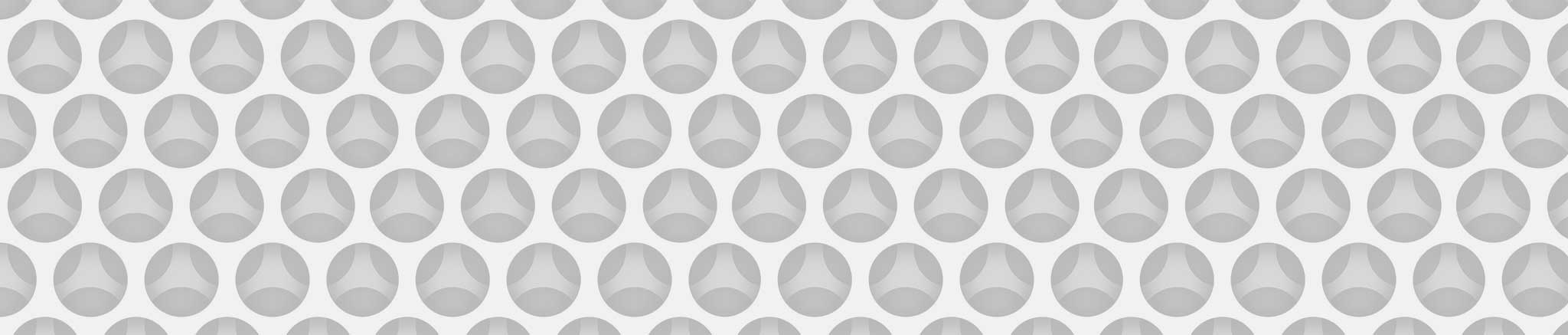Esplora
Download [6]FAQ [64]Guides [6]Mac [72]OT [55]Resources [11]
- Airport e WiFi 6/20/2021
- Applicazione avviata collegando la fotocamera 6/23/2021
- Aprire file in TextEdit con privilegi di root 6/25/2021
- Associazione tra tipo di file e applicazione 6/20/2021
- Avviare Apache2 su Mac 6/21/2021
- Avviare il Mac come un disco esterno 6/20/2021
- Cablare un cavo ethernet 6/21/2021
- Cambiare i nomi delle tracce in iTunes da MAIUSCOLE a minuscole 6/20/2021
- Cambiare il disco di avvio 6/21/2021
- Cambiare l’icona di un file o di una cartella 6/20/2021
- Cambiare nome e hostname del Mac 6/20/2021
- Cancellare la cache del DNS 6/20/2021
- Cancellare/zappare la PRAM 6/19/2021
- Cancellazione selettiva dal cestino 6/21/2021
- Capire che processo sta bloccando un file 6/21/2021
- Catturare schermate del Mac 6/20/2021
- Cercare nei file di sistema con Spotlight 6/20/2021
- Chiamate iPhone tramite altri iDevice che non funzionano 6/21/2021
- Come risolvere Control-click che collassa il Finder 6/19/2021
- Comprimere le immagini 6/20/2021
- Condividere la connessione via firewire 6/19/2021
- Configurare TCP/IP per la propria LAN 6/22/2021
- Conflitti di estensioni in Mac OS Classic 6/19/2021
- Conoscere IP pubblico 6/20/2021
- Copiare o spostare file da terminale, con le risorse 6/20/2021
- Devo usare un antivirus? 6/19/2021
- Difendersi da virus 6/19/2021
- Differenze tra aggiornamento normale e “combo update” 6/19/2021
- Elenco dei file di cartelle e sottocartelle 6/20/2021
- Eliminare da iTunes le tracce mancanti 6/21/2021
- Eliminare le tracce duplicate da iTunes 6/20/2021
- Estrarre applicazioni dall'installer di OS X 6/20/2021
- Far usare in sicurezza il Mac ad altri 6/19/2021
- Formattare un disco per scambiare dati 6/19/2021
- Garanzia e diritto di recesso 6/20/2021
- Gigabyte e Gibibyte 6/20/2021
- I nomi delle versioni di MacOS X 6/22/2021
- Impossibile verificare questa copia dell’applicazione "Installa OS X …" 6/20/2021
- Info sul Mac 6/19/2021
- Installare pacchetti con Homebrew 6/20/2021
- Inviare una mail a più persone 6/20/2021
- IP multipli su una scheda di rete 6/21/2021
- Le password registrate su OS X 6/20/2021
- Leggere il file /etc/hosts 6/20/2021
- MacOS X su virtualbox 6/21/2021
- Modello e numero di serie del Mac 6/20/2021
- Montare uno share NFS 6/19/2021
- Quando usare un cavo incrociato 6/20/2021
- Recuperare dati da un disco in errore 6/20/2021
- Refresh cache di Safari 6/20/2021
- Refresh di una cartella di rete 6/21/2021
- Resettare il SMC 6/21/2021
- Resettare un iPod 6/19/2021
- Ricostruire la libreria di iTunes 6/19/2021
- Rifiutare una chiamata su iPhone 6/20/2021
- Rimuovere computer da AppStore 6/20/2021
- Rimuovere una icona di cartella pervasiva su OS X 10.5 6/19/2021
- Riparare il disco di avvio 6/21/2021
- Riprodurre o meno il “bip” variando il volume audio 6/21/2021
- Trasferire il backup di TimeMachine 6/20/2021
- Troubleshooting 6/21/2021
- Usato Mac 6/19/2021
- Vedere su Mac filmati di vario tipo 6/20/2021
- Visualizzare file nascosti 6/20/2021