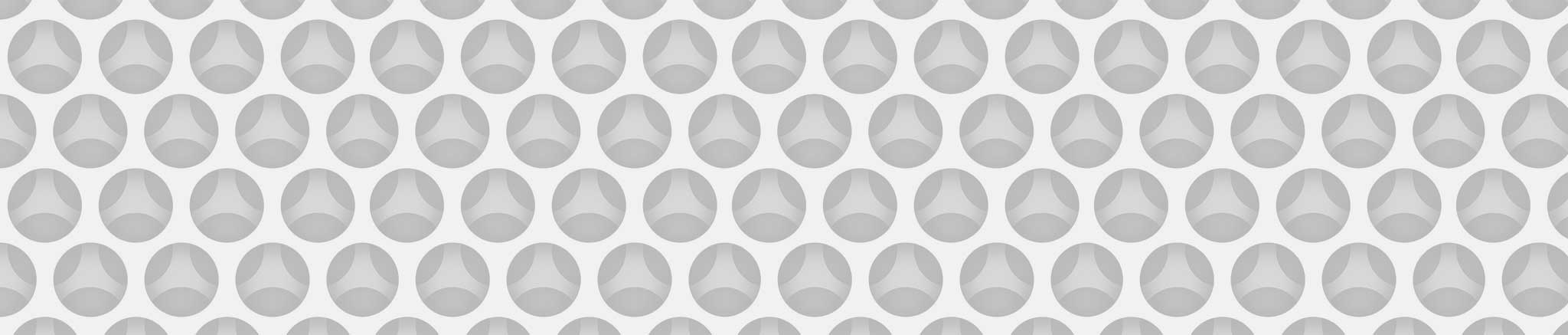That’s mine!
Main topics: ResourcesMacDownload
Apple topics: ApplescriptAutomatorUtility
Author: Marco Balestra
This small utility is a one-trick pony: it sets to the current user (and group) the ownership of one or more items selected in the Finder, recursively on contents.
Directions
- Download the workflow, expand the zip file
- Just double-click it to install, or copy it manually to ~/Library/Services/
- It will appear under Finder’s “Services” menu and contextual menu (right click).
- It will appear possibly also under Finder’s “Quick Actions” contextual menu (right click).
Contribute
This application is unlimited shareware, provided “as is”: you can use it without any limitation and without any warranty.
If you think it’s useful and want to contribute with a shareware fee, please use this link
Thank you very much for your support!
What the workflow does
- By using “chown -R” it changes items ownership to current user and group.
- Once ownership is fixed, “chmod -R u+rwX” is applied.
© and Credits
- Originale software by faqintosh.com
- Author: Marco Balestra
- It’s unlimited shareware, not public domain:
in order to distribute it an explicit authorization from the author is required. - Please do support shareware: it’s good, it’s useful, it’s necessary.