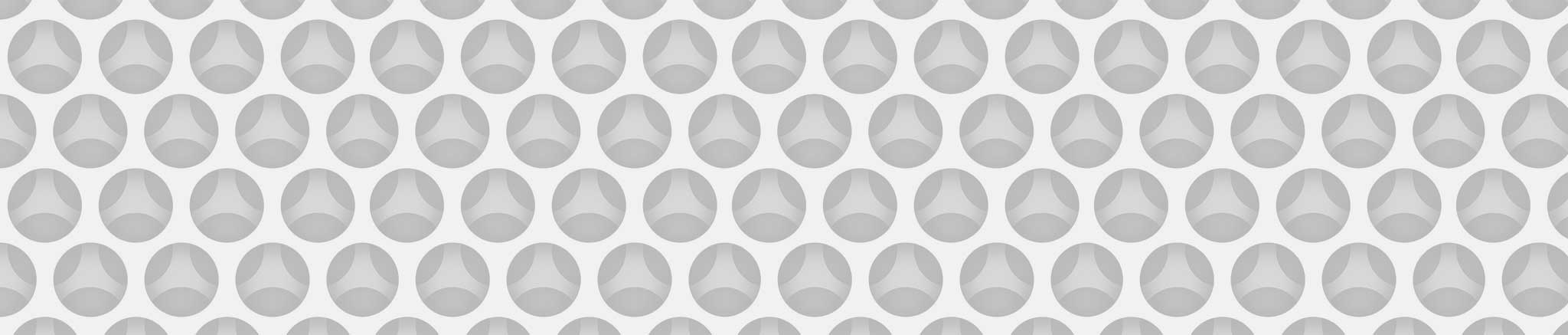CleanUp smb mess
Main topics: ResourcesMacDownload
Apple topics: DischiUtilityMac OS 32 bit
Author: Marco Balestra
When the utility is useful
- Accessing Windows or Linux shares via SMB, to prevent Windows and/or Linux users from finding unnecessary “resource” files.
- Shuffling FAT32 Hard Drives and Pen drives, for the same reason.
- Using third party MP3 players, as well as with mobiles and camera memories, where sometimes the presence of such “._*” files could prevent the device from working.
- In all of these cases, instead of simply “unmount” (eject) the related volume let’s use “CleanUp smb mess”.
“CleanUp smb mess” will clean volumes (as well as folders, with Finder’s plugin), and can also eject directly cleaned volumes.
CleanUp smb mess v.3.0
MacOS 10.6 (SnowLeopard) or newer
Version 3 is made using Automator, built under Mojave, is supposed to run up to Big Sur.
Being an Automator worflow it’s more portable across different versions of OS, at the sime time it lacks a lot of features that are available in the full application.
Before using this version have a look at v.2.4: should it run on your OS, it’s more complete and rich of options.
v.3 zip file contains both an application (launch it to choose disk) and an Automator Workflow ready for Finder’s “Quick Action” menu.
- The application acts on removable disks
- The workflow (Finder”s “quick action”) can also work on folders
- Just double click the workflow to install it, or copy it manually to
~/Library/Services - When acting on folders Admin credentials are not necessary.
Being built as an Automator workflow, it’s absolutely normal to see the alert when launching it for the first time, reporting that the app requires to interact with Finder.
Just click OK.
CleanUp smb mess v.2.4
MacOS 10.14 (Mojave) or newer
v.3 was built as an Automator Workflow, more versatile but poor of options.
v.2.4 has been built as a full application rich of preferences under 10.14 Mojave (XCode 11.1), it’s more complete.
The v.2.4 application is also localized in Italian.
It works on:
- MacOS 10.14 (Mojave, tested on 10.14.6)
- …
- MacOS 11 (Big Sur, tested on 11.4)
Try it before, and if v.2.4 runs also on an unlisted version of OS please mail me for info.
Please include the exact version of MacOS you tested it on.
Feel free to use English, Italian or Spanish as per your preference.
Contribute
This application is unlimited shareware, provided “as is”: you can use it without any limitation and without any warranty.
If you think it’s useful and want to contribute with a shareware fee, please use this link
Thank you very much for your support!
Older MacOS versions
Mac OS from 10.6 (Snow Leopard) to 10.12 (Sierra)
“CleanUp smb mess” v. 2.2
Version 2.1 added Network preferences to enable/disable the creation of “.DS_Store” files on network volumes.
With version 2.1 the app is now fully localizable, and Italian localization was added.
Version 2.0 was developed on Snow Leopard using XCode 3.2 and AppleScript Objective-C.
It’s equipped with a GUI rich of options, and a quick facility for PayPal payment of shareware fee (suggested amount is $2 or 2€).
Feel free to test the application, it’s unlimited. The payment is an ethical issue: there are no licenses, limitations or expiry date.
Requires Mac OS X 10.6 (Snow Leopard) and works up to Mac OS X 10.12 (Sierra).
Mac OS from 10.1 (Puma) up to 10.5 (Leopard)
“CleanUp smb mess“ v.1.4
Cleanup smb mess Version 1.4 works with:
- MacOS 10.1 (Puma)
- MacOS 10.2 (Jaguar)
- MacOS 10.3 (Panther)
- MacOS 10.4 (Tiger)
- MacOS 10.5 (Leopard)
Version 1.4 is also known working on Mac OS X 10.6 (Snow Leopard), but users of Mac OS X 10.6-10.12 can take a lot of advantages from newer versions, and should use it.
Version 1.4 didn’t remove invisible items introduced after 10.3 (i.e: Spotlight data, TimeMachine tokens).
Version history
- 3.0 - June 2021. Completely rewritten using Automator
- 2.4 - June 2021. Built under Mojave using Xcode11.
- 2.3 - February 2018. Compatible with Mojave.
- 2.2 - June 2011. Fixed disks recognition and volumes eject
- 2.1 - April 2011. Added Network preferences and Italian localization.
- 2.0 - April 2011. GUI, many options, new icon. Requires Snow Leopard.
- 1.4 - User is prompted for eject in case of disks
- 1.3 - Universal Binary (both PPC and Intel)
- 1.2 - Added Mac OS X 10.4 (Tiger) compatibility
- 1.1 - Fixed minor bugs
- 1.0 - First release
© and Credits
- Original software by faqintosh.com
- Author: © 2002-2021 Marco Balestra
- This software is provided "as is", without warranty.
- It’s unlimited shareware, not public domain:
in order to distribute it an explicit authorization from the author is required. - Please do support shareware: it’s good, it’s useful, it’s necessary.